A network bridge is a device that operates at the Data Link Layer (Layer 2) of the OSI model. Its primary function is to connect and forward network traffic between two or more Local Area Networks (LANs). Bridges achieve this by examining the MAC (Media Access Control) addresses of incoming packets and determining the appropriate destination. By intelligently filtering and directing network traffic, bridges enhance performance and reduce congestion within networks.
Working of Bridge in Networking
Bridges work by building and maintaining a table called the MAC address table (or bridge table). This table records the MAC addresses of devices connected to each port on the bridge. When a packet arrives at a bridge, it checks the destination MAC address against its table to determine which port to forward the packet to. If the MAC address is unknown, the bridge will forward the packet to all ports except the one it arrived on, ensuring that it reaches the intended recipient. As the devices communicate, the bridges continue to update their MAC address tables to optimize future traffic routing.
Types of Bridge in Network
Local Area Network (LAN) Bridges
These are the most common types of bridges, connecting LANs within a single location or building.
Example for LAN Bridges: In a school setting, LAN bridges connect two computer labs located in separate buildings. With the LAN bridge, students in Lab A can easily print documents on printers located in Lab B. LAN bridges optimize network performance, allowing efficient communication and resource sharing between two laboratories. This setup enables seamless collaboration and sharing of files, enhancing productivity and convenience for students and faculty. By bridging the LANs of the computer labs, the school creates an integrated network environment that promotes connectivity and facilitates seamless access to shared resources across the two locations.
Remote (WAN) Bridges
Remote bridges connect LANs located in separate geographical areas via a wide area network (WAN), enabling network communication across long distances. Remote Bridges are also known as WAN Bridges.
Example for Remote Bridge: Let us imagine a multinational company having its headquarter in one country and satellite offices in different places around the world. Remote bridges are used to establish secure and reliable communication between these geographically dispersed offices. Remote bridges connect the LANs of the headquarters and remote offices through a Wide Area Network (WAN) such as the Internet. It allows for seamless sharing of resources such as files and databases, and enables real-time collaboration between employees at different locations. Remote bridges ensure efficient data transmission, maintain connectivity and facilitate effective communication regardless of the physical distance between offices.
Wireless (WLAN) Bridges
Wireless Bridges also known as Wireless LAN (WLAN) bridges, these devices connect two or more wireless networks together, extending network coverage or linking remote locations wirelessly.
Example for Wireless Bridges: Consider a scenario where two offices located in separate buildings need to establish a network connection without the hassle of physical cabling. Wireless bridges come into play here. By deploying a wireless bridge in each office, the offices can be connected wirelessly, thereby extending the network coverage between them. Employees in “Office A” can access resources in “Office B” and vice versa, promoting seamless collaboration. Wireless bridges transmit data between offices using wireless signals, eliminating the need for complex cabling installations. This setup provides flexibility, convenience and cost savings in scenarios where physical cabling is impractical or not possible.
Transparent Bridges
Transparent bridges are widely used in Ethernet networks and operate without the need for any additional configuration. They transparently forward packets based on MAC addresses, seamlessly integrating with existing network infrastructure.
Example for Transparent Bridges: Imagine a large corporate campus with several buildings interconnected by an Ethernet network. To seamlessly integrate new departments or workspaces without disrupting the existing network infrastructure, transparent bridges are deployed. These bridges work seamlessly within an Ethernet network, requiring no additional configuration. When a new department is added to the campus, a transparent bridge connects to the existing network, increasing connectivity to the new area. This allows new department employees to seamlessly communicate and access resources on the existing network, without the need for complex network reconfiguration or disruption to ongoing operations.
Benefits of Bridges in Networking
Increased network performance: By dividing large networks into smaller segments, bridges reduce network congestion and improve overall performance. They enable efficient data transmission by forwarding packets only to relevant segments, thereby increasing network efficiency.
Advanced Security: Bridges can act as a security measure by filtering and controlling network traffic. By inspecting MAC addresses, they prevent unauthorized access to network segments and reduce potential security threats
Scalability: As network requirements grow, bridges provide an effective solution for expanding network capacity. Instead of a single monolithic network, bridges allow organizations to create smaller, manageable segments that can be interconnected.
Flexibility and Interoperability: Bridges can connect different types of LANs, such as Ethernet, Wi-Fi, or Token Ring networks, enabling seamless communication between different network technologies.
Redundancy and High Availability: Bridges can be used to create redundant paths within a network, ensuring high availability and fault tolerance. By having multiple bridges connecting different segments, network traffic can be re-routed in the event of a failure, reducing downtime and improving network reliability
Drawnbacks of Bridges in Networking
While network bridges offer many benefits, it is important to consider their potential disadvantages as well. Here are some of the drawbacks associated with network bridges:
Limited span of network expansion: Bridges operate at the data link layer and are typically used to connect local area networks (LANs) within a limited geographic area. As a result, their range is relatively limited, making it challenging to extend network connectivity over large distances without the use of additional equipment or technologies.
Increasing Complexity in Network Management: As the number of bridges in the network increases, the complexity of network management and administration also increases. Configuring and maintaining multiple bridges requires careful planning and monitoring to ensure efficient traffic flow and avoid potential bottlenecks or configuration errors.
Potential Single Point of Failure: In network architectures where bridges serve as critical components, their failure may result in loss of connectivity between connected networks. If redundancy measures are not taken, a bridge failure can cause network disruption and downtime until the problem is resolved.
Limited support for different network technologies: While bridges excel at connecting networks of the same technology (such as Ethernet), they can face limitations when it comes to seamlessly integrating diverse network technologies Is. Additional devices or more advanced networking techniques may be required to interconnect networks with different protocols or architectures.
Lack of advanced network features: Compared to more sophisticated networking devices such as routers or switches, bridges typically offer less advanced features. They focus primarily on forwarding traffic based on MAC addresses and lack some of the advanced capabilities found in higher-layer networking equipment, such as advanced routing protocols or quality of service (QoS) functionality.
Conclusion
Bridges are the backbone of modern networking, connecting LANs, improving performance, increasing security, and promoting scalability. By intelligently filtering and forwarding network traffic based on MAC addresses, bridges play an important role in optimizing data transmission. Despite its myriad benefits, network bridges have some drawbacks that network administrators should consider when designing and managing their networks. Understanding the functionality and benefits of bridges empowers network administrators to design robust and efficient networks that meet their organization’s needs.
So, the next time you encounter a bridge in your network infrastructure, remember the important role it plays in keeping the digital world interconnected and running smoothly.



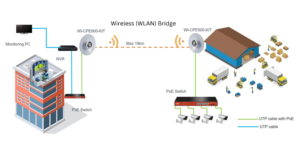
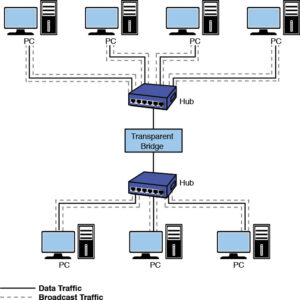
Very informative blog
Thank you So much for the appreciation and support.